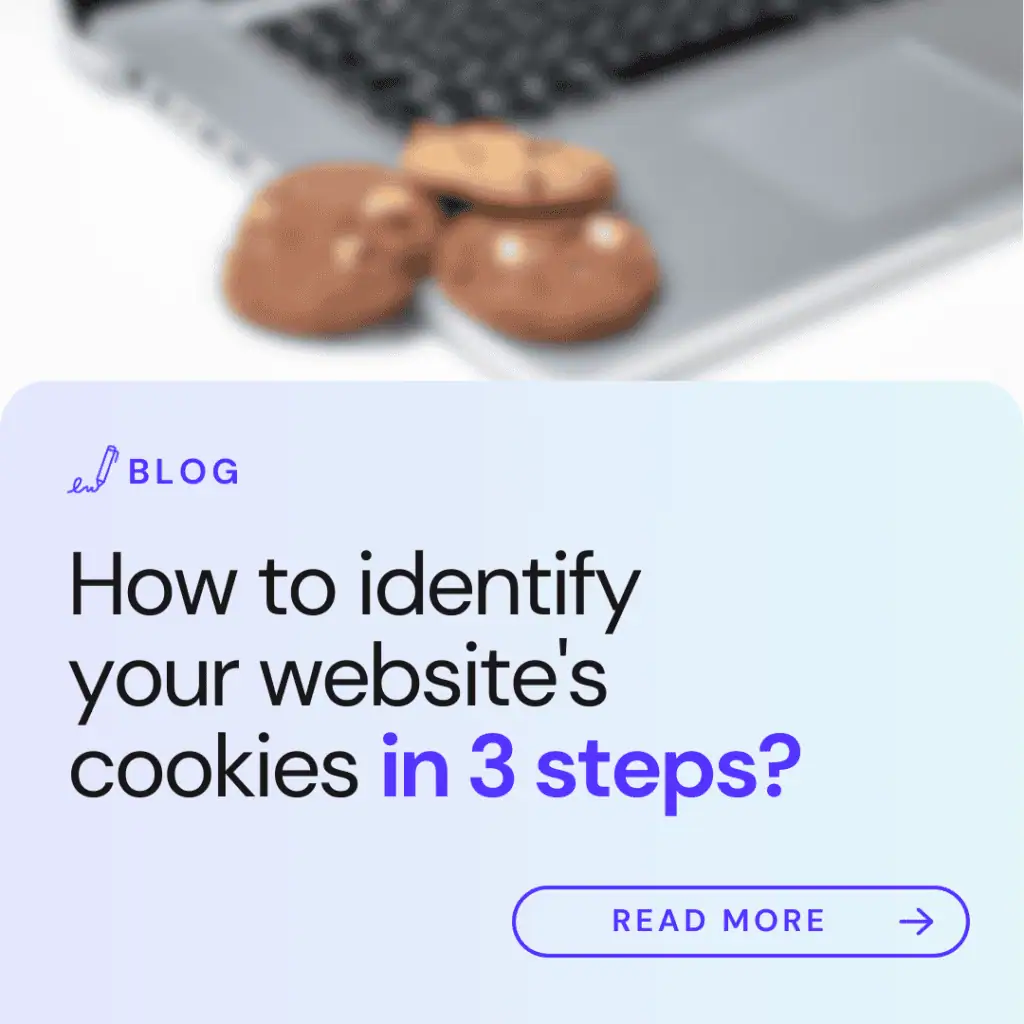

Knowing what cookies your website uses is essential if you want to ensure compliance with data protection regulations, especially the GDPR and the Information Society Services and Electronic Commerce Law (LSSI). Both regulations require you to properly inform users about the use of cookies, obtain their prior informed consent, and allow them to manage their preferences easily at all times.
And, let’s be honest, if you get everything in order, you’ll also build more trust with your visitors and avoid potential fines.
Here's how you can find out what cookies your website uses in three simple steps.
The easiest way to start is by checking your website’s cookies directly from your browser. This trick works on browsers like Google Chrome, Firefox, or Edge. Right-click anywhere on the page and select the option that says “Inspect” or “Inspect Element.” Don’t worry, you won’t break anything.
A panel with many options will appear. Look for the “Application” or “Storage” tab — there you'll find a section dedicated to cookies. Next, look for “Cookies”, click on it, and then select your website's address. On the right-hand side, a list will appear showing all the cookies used on your site.
The information shown in this window will help us complete part of your cookie policy, specifically the section that describes each cookie. Among all the cookie data, the most important details for your website’s policy are the cookie name, domain, and expiration date.
This method is useful if you want to make a quick analysis, although it doesn’t always detect all cookies, especially those that are activated after the user interacts with something on your website.
If your website displays a banner or notice asking users to accept or reject cookies, then you already have a system in place that manages cookies. Often, these systems allow you to access a record or list of cookies that are activated on your website and categorized by their purpose:
Another simple way is to check your Cookie Policy. If you already have one on your website (and if not, you definitely should), it should clearly explain what cookies your website uses, what they’re for, and their duration. If you haven’t reviewed it in a while, it’s time to check if that list is up to date. Sometimes, new plugins or features are added that create cookies without you noticing.
The important thing here is to ensure that the list of cookies in your Cookie Policy matches those actually being activated on your website.
Additionally, if you have a consent management system that allows you to generate reports, check them to confirm that all cookies listed there are properly mentioned in your policy and are being managed correctly with user consent.
Now, if you’re looking for a super convenient and effective solution, Lawwwing is your best option.
Our platform performs an automatic analysis of your website, detects all the cookies you use, and provides you with personalized reports with clear recommendations. Plus, you can generate your cookie policy in minutes and ensure everything is up to date and compliant with European regulations.
Lawwwing not only detects the cookies you use, but it also provides suggestions for complying with privacy regulations. All of this is done automatically, without headaches or technical complications.
Identifying what cookies your website uses is easy if you follow these three steps: review from your browser, check your cookie banner or Cookie Policy, or let Lawwwing do all the work for you.
The easiest and most complete option? Lawwwing. With our platform, you keep your website up to date with Spanish regulations and build trust with your users. Try it and let Lawwwing handle everything!