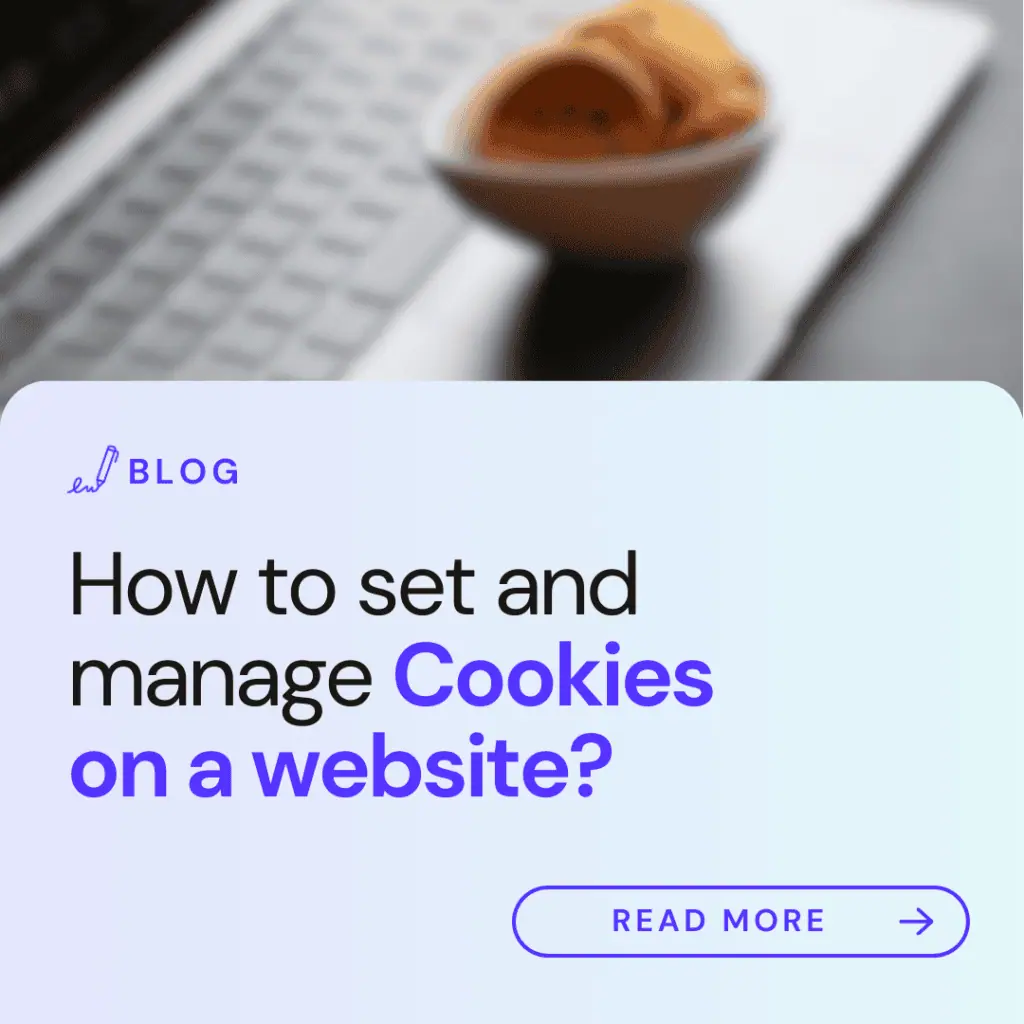

In 2025, it's crucial to keep your cookie policies legal and up to date. That’s why at Lawwwing, we help you check if your website complies with cookie regulations. Click the link to find out!
Cookies are files that contain small amounts of data and are exchanged between a sender (a website) and a receiver (a user's browser). They are mainly used to personalize the interface according to user preferences, store their data, and record user actions. For example, cookies allow websites to remain logged in, remember your site preferences (such as language), and offer relevant local content.
Before we explain how to use cookies on your website, let's first understand what cookies are and what they are used for.
You may often hear the word "cookie" during your internet navigation but might not fully understand what it means. According to the Spanish Data Protection Agency, cookies are defined as any type of data storage and retrieval device used on a user's terminal equipment to store and retrieve stored information.
Cookies enable the storage of data on the user's computer, as they are small computer files filled with data sent by a web server to the disk of a visitor.
Thus, each time we visit a website, we are providing personal data to the owner of that site. Given this situation, we cannot remain indifferent—whether as website users or owners.
As a website administrator, you can install cookies yourself or by using services like Google Analytics, Facebook, Google Maps, YouTube videos, or Semrush. Cookies allow you to measure the use of your website and enable these third-party services, but you don’t need to install them manually as they serve as tools to make these services function.
However, as the owner of a website, you must always provide users with complete control over cookie settings. Unsure where to start? With Lawwwing's plugin, cookie control setup for users is installed
automatically. So, what are you waiting for?
Cookies are installed on browsers based on your preferences, interactions, and more. However, don’t forget that you can control cookies! As a user in the EU, you can choose whether to allow marketing and analytical cookies, or only permit the use of technical cookies.
Cookie control settings should always be visible on the websites you visit. Otherwise, they might not be 100% reliable.
To configure cookies yourself as a user, you can do so depending on your browser through the following links:
If you’ve realized that your business’s website does not comply with European or state regulations, visit www.lawwwing.com. With our platform, you can automatically and instantly adapt your website by creating a personalized cookie policy tailored to your website. Our cutting-edge software scans and classifies your cookies and generates a customized document that is continually reviewed by our team of specialized lawyers. We even create a 100% legal banner adapted to your website.
If you have any questions, feel free to contact us, and one of our specialists will assist you.