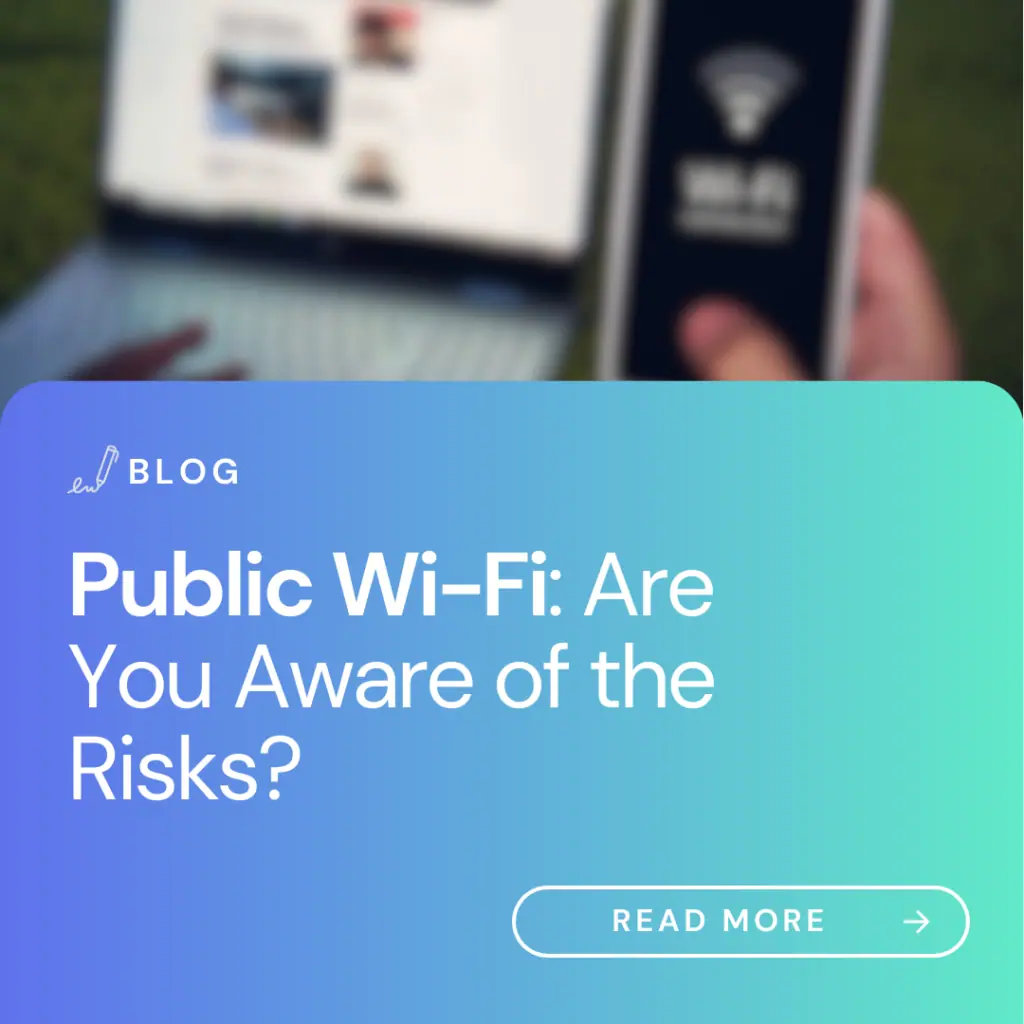

In 2025, Wi-Fi networks are everywhere: cafés, public transport, shopping malls, streets, and parks. Many of us use these public networks to stay connected and save mobile data, but are we truly aware of the risks involved?
Public Wi-Fi networks are open networks that allow any user to connect without requiring complex access credentials. You can typically find them in cafés, airports, shopping centers, and other crowded locations. If you've ever searched for Wi-Fi in a café and seen a network named “Café WiFi” or something similar, you already know what we’re talking about.
While these networks are incredibly convenient, they are also a prime target for cybercriminals, as they often lack the security measures found in home or business networks.
Man-in-the-Middle (MitM) attacks are among the most serious risks when using public networks. In this type of attack, a cybercriminal intercepts the communication between your device and the server you are trying to connect to.
For example, imagine you connect to a café’s Wi-Fi to check your email. An attacker could be intercepting your data— including passwords and messages— without your knowledge. This could lead to stolen credentials, sensitive information leaks, or even unauthorized access to your banking accounts.
Another common method used by hackers is the creation of fake Wi-Fi networks that appear legitimate but are actually designed to capture your data.
A typical example is in an airport or public square, where an attacker sets up a network with a name similar to a legitimate one, such as "Free Plaza Wi-Fi." Unsuspecting users connect to it, unknowingly handing over their personal data to cybercriminals.
If you connect to a public Wi-Fi network and access websites that are not encrypted (without HTTPS), attackers can easily see the credentials you enter, such as usernames and passwords.
This is especially dangerous when using sensitive services like email, social media, or online banking. Some hackers also use phishing techniques to redirect users to fake websites that mimic real ones, tricking them into entering their login details.
Some cybercriminals use public Wi-Fi networks to distribute malware (malicious software). Through a compromised connection, they can install programs on your device that log your keystrokes, access your files, or even take full control of your device.
This type of attack can be devastating, putting not only your personal information at risk but also the integrity of your device.
A real case highlighting these dangers occurred at an airport in Barcelona, where a group of tourists fell victim to a fake Wi-Fi network.
Hackers created a network with a convincing name, and unsuspecting victims connected to it. As a result, the attackers gained access to their emails and banking accounts.
How to protect yourse lf when using Public Wi-Fi
While the risks are significant, you don’t need to completely stop using public Wi-Fi networks. Here are some key recommendations to stay safe:
A VPN encrypts all the data you send and receive, making it much harder for attackers to intercept your information.
If you need to connect to a public network, it’s always recommended to activate a VPN on your device. There are many options available, both free and paid, but choosing a trusted VPN provider is essential.
Whenever possible, avoid entering passwords or making banking transactions while connected to a public network.
If you need to do so, it’s safer to use your mobile data instead of public Wi-Fi. If it’s an emergency, make sure the website uses HTTPS (you will see a padlock icon in the address bar) to ensure your connection is encrypted.
Many devices are set to automatically connect to open Wi-Fi networks, which can expose your security without you even realizing it.
Disable this feature in your device settings so you can manually choose when and which networks to connect to.
Before connecting to a public Wi-Fi network, ask the establishment if the network is legitimate.
This can help you avoid falling victim to fake Wi-Fi networks. If you’re in a café, shopping mall, or airport, always confirm the exact name of the network before connecting.
Ensure that your operating system, apps, and antivirus software are up to date.
Updates often include security patches that protect your device against the latest threats.
As you’ve seen, while public Wi-Fi networks can be incredibly convenient, they also pose significant risks to your digital security.
From Man-in-the-Middle attacks to fake networks and malware distribution, connecting without taking precautions can compromise your personal and financial information.
To minimize these risks, always use tools like VPNs, avoid performing sensitive transactions on public networks, and keep your devices updated.
Digital security is everyone’s responsibility, and staying informed is the first step toward protecting yourself in an increasingly connected world.
Remember, on the internet, caution is never too much.