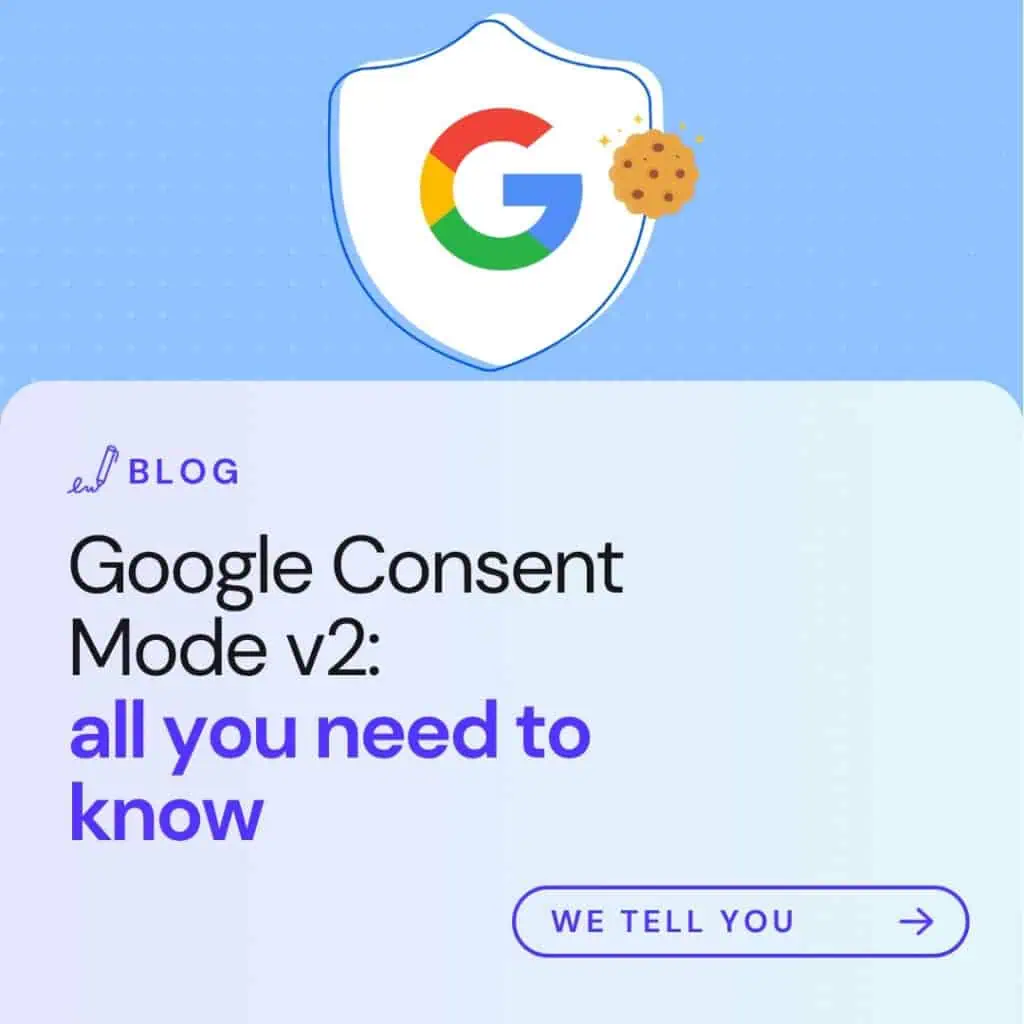

For the past few months, Google has made the implementation of Google Consent Mode v2 (GCM V2) mandatory in order to continue collecting relevant data in Google Ads campaigns in Europe.
If you work with ads, analytics, or simply care about what happens on your website, this matters to you — a lot.
Below, we explain what it is, how it works, and why it can directly improve your advertising performance.
It’s a technology developed by Google that allows its tags (such as Google Ads or Google Analytics) to adapt based on user consent.
The idea is simple: if someone doesn’t give consent to be tracked, the tools behave differently, thus complying with privacy regulations such as the GDPR or the DMA.
In this V2 version, launched in 2024 and now mandatory, two new key parameters have been added to meet the requirements of the Digital Markets Act in Europe.
Google Consent Mode works with four parameters:
Depending on what each user accepts or rejects in the cookie banner, these tags behave accordingly.
It’s not just about loading or not loading a cookie — it’s about how the information is managed.
There are two ways to implement Google Consent Mode v2:
Tags are only activated when the user gives consent.
If they don’t, no data is collected.
Even if the user doesn’t accept cookies, anonymous pings are sent that don’t identify the person, but allow Google to estimate conversions using machine learning models.
This results in more useful data without compromising privacy.
Because without Consent Mode V2 properly implemented, Google Ads stops receiving critical conversion data. Your campaigns will still run, but the results will be limited: clicks are tracked, but conversions are not.
According to Google, without this mode active you could lose up to 80% of conversions in your reports.
And that directly impacts automated optimisation, CPA, ROAS, budgets… everything.
Implementing GCM V2 in advanced mode has very clear advantages:
Yes. Independent studies and internal data from companies that have correctly implemented GCM V2 show clear improvements:
In short: better consent, better measurement, better campaigns.
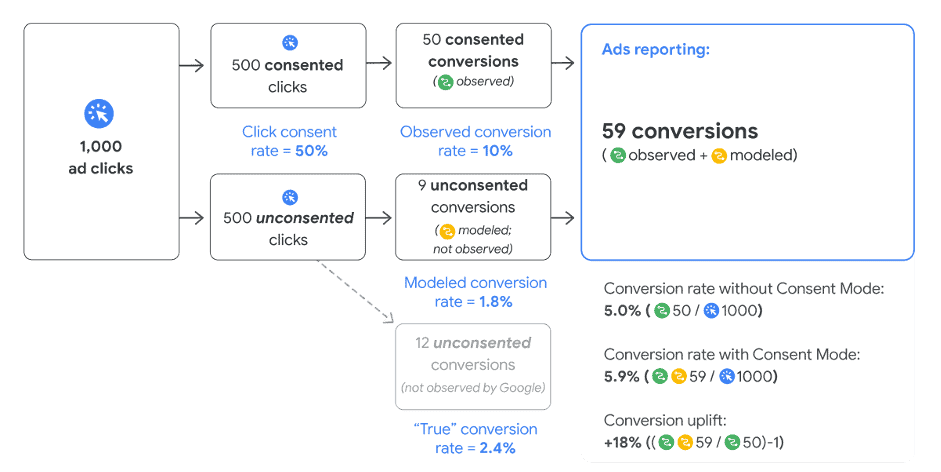
Your campaigns will stay active, but with incomplete data.
Your CPA might increase because many conversions won’t be recorded.
Performance will be harder to analyse, and the decisions you make could be based on an incomplete view of what’s actually happening on your website.
Google Consent Mode V2 is not just a technical or legal requirement.
It’s a key tool to avoid losing valuable data and continue making effective decisions in your campaigns.
And the best part? When well implemented, it can even improve performance.
Increasing the acceptance rate of cookies and having access to anonymised and aggregated information makes a big difference in your analytics and marketing results.
So if you haven’t set it up yet… now’s the time.